Examples
The following is a simple example that establishes a connection between PHP and CUBRID. This section will cover the most basic and notable features. The following code required to connect to CUBRID database, which means CUBRID Server and CUBRID Broker have to be running.
The example below uses the demodb database as an examples. By default it is created during the installation. Make sure it has been created.
Example #1 Example of Data Retrieval
<html>
<head>
<meta http-equiv="content-type" content="text/html; charset=euc-kr">
</head>
<body>
<center>
<table border=2>
<?php
/**
* Set server information for CUBRID connection. host_ip is the IP
* address where the CUBRID Broker is installed (localhost in this
* example), and host_port is the port number of the CUBRID Broker.
* The port number is the default given during the installation.
* For details, see "Administrator's Guide."
*/
$host_ip = "localhost";
$host_port = 33000;
$db_name = "demodb";
/**
* Connect to CUBRID Server. Do not make the actual connection, but
* only retain the connection information. The reason for not making
* the actual connection is to handle transaction more efficiently
* in the 3-tier architecture.
*/
$cubrid_con = @cubrid_connect($host_ip, $host_port, $db_name);
if (!$cubrid_con) {
echo "Database Connection Error";
exit;
}
?>
<?php
$sql = "select sports, count(players) as players from event group by sports";
/**
* Request the CUBRID Server for the results of the SQL statement.
* Now make the actual connection to the CUBRID Server.
*/
$result = cubrid_execute($cubrid_con, $sql);
if ($result) {
/**
* Get the column names from the result set created by the SQL query.
*/
$columns = cubrid_column_names($result);
/**
* Get the number of columns in the result set created by the SQL query.
*/
$num_fields = cubrid_num_cols($result);
/**
* List the column names of the result set on the screen.
*/
echo("<tr>");
while (list($key, $colname) = each($columns)) {
echo("<td align=center>$colname</td>");
}
echo("</tr>");
/**
* Get the results from the result set.
*/
while ($row = cubrid_fetch($result)) {
echo("<tr>");
for ($i = 0; $i < $num_fields; $i++) {
echo("<td align=center>");
echo($row[$i]);
echo("</td>");
}
echo("</tr>");
}
}
/**
* The PHP module in the CUBRID runs in a 3-tier architecture. Even when
* calling SELECT for transaction processing, it is processed as a part
* of the transaction. Therefore, the transaction needs to be rolled back
* by calling commit or rollback even though SELECT was called for smooth
* performance.
*/
cubrid_commit($cubrid_con);
cubrid_disconnect($cubrid_con);
?>
</body>
</html>
Example #2 Example of Data Insertion
<html>
<head>
<meta http-equiv="content-type" content="text/html; charset=euc- kr">
</head>
<body>
<center>
<table border=2>
<?php
/**
* host_ip is the IP address where the CUBRID Broker is installed
* host_port is the port number of the CUBRID Broker
* db_name is the name of CUBRID Database
*/
$host_ip = "localhost";
$host_port = 33000;
$db_name = "demodb";
$cubrid_con = @cubrid_connect($host_ip, $host_port, $db_name);
if (!$cubrid_con) {
echo "Database Connection Error";
exit;
}
?>
<?php
$sql = "insert into olympic (host_year,host_nation,host_city,"
. "opening_date,closing_date) values (2008, 'China', 'Beijing',"
. "to_date('08-08-2008','mm-dd- yyyy'),to_date('08-24-2008','mm-dd-yyyy')) ;";
$result = cubrid_execute($cubrid_con, $sql);
if ($result) {
/**
* Handled successfully, so commit.
*/
cubrid_commit($cubrid_con);
echo("Inserted successfully ");
} else {
/**
* Error occurred, so the error message is output and rollback is called.
*/
echo(cubrid_error_msg());
cubrid_rollback($cubrid_con);
}
cubrid_disconnect($cubrid_con);
?>
</body>
</html>