GearmanClient::do
(PECL gearman >= 0.5.0)
GearmanClient::do — Run a single task and return a result [deprecated]
Description
$function_name, string $workload, string $unique = ?): stringThe GearmanClient::do() method is deprecated as of pecl/gearman 1.0.0. Use GearmanClient::doNormal().
Parameters
-
function_name -
A registered function the worker is to execute
-
workload -
Serialized data to be processed
-
unique -
A unique ID used to identify a particular task
Return Values
A string representing the results of running a task.
Examples
Example #1 Simple job submission with immediate return
<?php
# Client code
echo "Starting\n";
# Create our client object.
$gmclient= new GearmanClient();
# Add default server (localhost).
$gmclient->addServer();
echo "Sending job\n";
$result = $gmclient->doNormal("reverse", "Hello!");
echo "Success: $result\n";
?>
<?php
echo "Starting\n";
# Create our worker object.
$gmworker= new GearmanWorker();
# Add default server (localhost).
$gmworker->addServer();
# Register function "reverse" with the server. Change the worker function to
# "reverse_fn_fast" for a faster worker with no output.
$gmworker->addFunction("reverse", "reverse_fn");
print "Waiting for job...\n";
while($gmworker->work())
{
if ($gmworker->returnCode() != GEARMAN_SUCCESS)
{
echo "return_code: " . $gmworker->returnCode() . "\n";
break;
}
}
function reverse_fn($job)
{
return strrev($job->workload());
}
?>
The above example will output something similar to:
Starting Sending job Success: !olleH
Example #2 Submitting a job and retrieving incremental status
A job is submitted and the script loops to retrieve status information. The worker has an artificial delay which results in a long running job and sends status and data as processing occurs. Each subsequent call to GearmanClient::do() produces status information on the running job.
<?php
# Client code
# Create our client object.
$gmclient= new GearmanClient();
# Add default server (localhost).
$gmclient->addServer();
echo "Sending job\n";
# Send reverse job
do
{
$result = $gmclient->doNormal("reverse", "Hello!");
# Check for various return packets and errors.
switch($gmclient->returnCode())
{
case GEARMAN_WORK_DATA:
echo "Data: $result\n";
break;
case GEARMAN_WORK_STATUS:
list($numerator, $denominator)= $gmclient->doStatus();
echo "Status: $numerator/$denominator complete\n";
break;
case GEARMAN_WORK_FAIL:
echo "Failed\n";
exit;
case GEARMAN_SUCCESS:
break;
default:
echo "RET: " . $gmclient->returnCode() . "\n";
echo "Error: " . $gmclient->error() . "\n";
echo "Errno: " . $gmclient->getErrno() . "\n";
exit;
}
}
while($gmclient->returnCode() != GEARMAN_SUCCESS);
echo "Success: $result\n";
?>
<?php
# Worker code
echo "Starting\n";
# Create our worker object.
$gmworker= new GearmanWorker();
# Add default server (localhost).
$gmworker->addServer();
# Register function "reverse" with the server.
$gmworker->addFunction("reverse", "reverse_fn");
print "Waiting for job...\n";
while($gmworker->work())
{
if ($gmworker->returnCode() != GEARMAN_SUCCESS)
{
echo "return_code: " . $gmworker->returnCode() . "\n";
break;
}
}
function reverse_fn($job)
{
echo "Received job: " . $job->handle() . "\n";
$workload = $job->workload();
$workload_size = $job->workloadSize();
echo "Workload: $workload ($workload_size)\n";
# This status loop is not needed, just showing how it works
for ($x= 0; $x < $workload_size; $x++)
{
echo "Sending status: " + $x + 1 . "/$workload_size complete\n";
$job->sendStatus($x+1, $workload_size);
$job->sendData(substr($workload, $x, 1));
sleep(1);
}
$result= strrev($workload);
echo "Result: $result\n";
# Return what we want to send back to the client.
return $result;
}
?>
The above example will output something similar to:
Worker output:
Starting Waiting for job... Received job: H:foo.local:106 Workload: Hello! (6) 1/6 complete 2/6 complete 3/6 complete 4/6 complete 5/6 complete 6/6 complete Result: !olleH
Client output:
Starting Sending job Status: 1/6 complete Data: H Status: 2/6 complete Data: e Status: 3/6 complete Data: l Status: 4/6 complete Data: l Status: 5/6 complete Data: o Status: 6/6 complete Data: ! Success: !olleH
See Also
- GearmanClient::doHigh() - Run a single high priority task
- GearmanClient::doLow() - Run a single low priority task
- GearmanClient::doBackground() - Run a task in the background
- GearmanClient::doHighBackground() - Run a high priority task in the background
- GearmanClient::doLowBackground() - Run a low priority task in the background