RarEntry::extract
(PECL rar >= 0.1)
RarEntry::extract — Extract entry from the archive
Description
string
$dir,string
$filepath = "",string
$password = NULL,bool
$extended_data = false): bool
RarEntry::extract() extracts the entry's data.
It will create new file in the specified
dir with the name identical to the entry's name,
unless the second argument is specified. See below for more information.
Parameters
-
dir -
Path to the directory where files should be extracted. This parameter is considered if and only if
filepathis not. If both parameters are empty an extraction to the current directory will be attempted. -
filepath -
Path (relative or absolute) containing the directory and filename of the extracted file. This parameter overrides both the parameter
dirand the original file name. -
password -
The password used to encrypt this entry. If the entry is not encrypted, this value will not be used and can be omitted. If this parameter is omitted and the entry is encrypted, the password given to rar_open(), if any, will be used. If a wrong password is given, either explicitly or implicitly via rar_open(), CRC checking will fail and this method will fail and return
false. If no password is given and one is required, this method will fail and returnfalse. You can check whether an entry is encrypted with RarEntry::isEncrypted(). -
extended_data -
If
true, extended information such as NTFS ACLs and Unix owner information will be set in the extract files, as long as it's present in the archive.
Prior to version 2.0.0, this function would not handle relative paths correctly. Use realpath() as a workaround.
Return Values
Returns true on success or false on failure.
Changelog
| Version | Description |
|---|---|
| PECL rar 3.0.0 |
extended_data was added.
|
| PECL rar 3.0.0 | Support for RAR archives with repeated entry names is no longer defective. |
Examples
Example #1 RarEntry::extract() example
<?php
$rar_file = rar_open('example.rar') or die("Failed to open Rar archive");
$entry = rar_entry_get($rar_file, 'Dir/file.txt') or die("Failed to find such entry");
$entry->extract('/dir/to'); // create /dir/to/Dir/file.txt
$entry->extract(false, '/dir/to/new_name.txt'); // create /dir/to/new_name.txt
?>
Example #2 How to extract all files in archive:
<?php
/* example by Erik Jenssen aka erix */
$filename = "foobar.rar";
$filepath = "/home/foo/bar/";
$rar_file = rar_open($filepath.$filename);
$list = rar_list($rar_file);
foreach($list as $file) {
$entry = rar_entry_get($rar_file, $file);
$entry->extract("."); // extract to the current dir
}
rar_close($rar_file);
?>