PDO_SQLSRV DSN
(PECL pdo_sqlsrv >= 2.0.1)
PDO_SQLSRV DSN — Connecting to MS SQL Server and SQL Azure databases
Description
The PDO_SQLSRV Data Source Name (DSN) is composed of the following elements:
- DSN prefix
-
The DSN prefix is
sqlsrv:. -
APP -
The application name used in tracing.
-
ConnectionPooling -
Specifies whether the connection is assigned from a connection pool (1 or
true) or not (0 orfalse). -
Database -
The name of the database.
-
Encrypt -
Specifies whether the communication with SQL Server is encrypted (1 or
true) or unencrypted (0 orfalse). -
Failover_Partner -
Specifies the server and instance of the database's mirror (if enabled and configured) to use when the primary server is unavailable.
-
LoginTimeout -
Specifies the number of seconds to wait before failing the connection attempt.
-
MultipleActiveResultSets -
Disables or explicitly enables support for multiple active Result sets (MARS).
-
QuotedId -
Specifies whether to use SQL-92 rules for quoted identifiers (1 or
true) or to use legacy Transact-SQL rules (0 orfalse). -
Server -
The name of the database server.
-
TraceFile -
Specifies the path for the file used for trace data.
-
TraceOn -
Specifies whether ODBC tracing is enabled (1 or
true) or disabled (0 orfalse) for the connection being established. -
TransactionIsolation -
Specifies the transaction isolation level. The accepted values for this option are PDO::SQLSRV_TXN_READ_UNCOMMITTED, PDO::SQLSRV_TXN_READ_COMMITTED, PDO::SQLSRV_TXN_REPEATABLE_READ, PDO::SQLSRV_TXN_SNAPSHOT, and PDO::SQLSRV_TXN_SERIALIZABLE.
-
TrustServerCertificate -
Specifies whether the client should trust (1 or
true) or reject (0 orfalse) a self-signed server certificate. -
WSID -
Specifies the name of the computer for tracing.
Examples
Example #1 PDO_SQLSRV DSN examples
The following example shows how to connecto to a specified MS SQL Server database:
$c = new PDO("sqlsrv:Server=localhost;Database=testdb", "UserName", "Password");
The following example shows how to connect to a MS SQL Server database on a specified port:
$c = new PDO("sqlsrv:Server=localhost,1521;Database=testdb", "UserName", "Password");
The following example shows how to connecto to a SQL Azure database with server ID 12345abcde. Note that when you connect to SQL Azure with PDO, your username will be UserName@12345abcde (UserName@ServerId).
$c = new PDO("sqlsrv:Server=12345abcde.database.windows.net;Database=testdb", "UserName@12345abcde", "Password");