DateTimeImmutable::__construct
date_create_immutable
(PHP 5 >= 5.5.0, PHP 7, PHP 8)
DateTimeImmutable::__construct -- date_create_immutable — Returns new DateTimeImmutable object
Description
Object-oriented style
Procedural style
$datetime = "now", ?DateTimeZone $timezone = null): DateTimeImmutable|falseReturns new a DateTimeImmutable object.
Parameters
-
datetime -
A date/time string. Valid formats are explained in Date and Time Formats.
Enter
"now"here to obtain the current time when using the$timezoneparameter. -
timezone -
A DateTimeZone object representing the timezone of
$datetime.If
$timezoneis omitted ornull, the current timezone will be used.Note:
The
$timezoneparameter and the current timezone are ignored when the$datetimeparameter either is a UNIX timestamp (e.g.@946684800) or specifies a timezone (e.g.2010-01-28T15:00:00+02:00, or2010-07-05T06:00:00Z).
Return Values
Returns a new DateTimeImmutable instance.
Procedural style returns false on failure.
Errors/Exceptions
Emits Exception in case of an error.
Changelog
| Version | Description |
|---|---|
| 7.1.0 | From now on microseconds are filled with actual value. Not with '00000'. |
Examples
Example #1 DateTimeImmutable::__construct() example
Object-oriented style
<?php
try {
$date = new DateTimeImmutable('2000-01-01');
} catch (Exception $e) {
echo $e->getMessage();
exit(1);
}
echo $date->format('Y-m-d');
?>
Procedural style
<?php
$date = date_create('2000-01-01');
if (!$date) {
$e = date_get_last_errors();
foreach ($e['errors'] as $error) {
echo "$error\n";
}
exit(1);
}
echo date_format($date, 'Y-m-d');
?>
The above examples will output:
2000-01-01
Example #2 Intricacies of DateTimeImmutable::__construct()
<?php
// Specified date/time in your computer's time zone.
$date = new DateTimeImmutable('2000-01-01');
echo $date->format('Y-m-d H:i:sP') . "\n";
// Specified date/time in the specified time zone.
$date = new DateTimeImmutable('2000-01-01', new DateTimeZone('Pacific/Nauru'));
echo $date->format('Y-m-d H:i:sP') . "\n";
// Current date/time in your computer's time zone.
$date = new DateTimeImmutable();
echo $date->format('Y-m-d H:i:sP') . "\n";
// Current date/time in the specified time zone.
$date = new DateTimeImmutable(null, new DateTimeZone('Pacific/Nauru'));
echo $date->format('Y-m-d H:i:sP') . "\n";
// Using a UNIX timestamp. Notice the result is in the UTC time zone.
$date = new DateTimeImmutable('@946684800');
echo $date->format('Y-m-d H:i:sP') . "\n";
// Non-existent values roll over.
$date = new DateTimeImmutable('2000-02-30');
echo $date->format('Y-m-d H:i:sP') . "\n";
?>
The above example will output something similar to:
2000-01-01 00:00:00-05:00 2000-01-01 00:00:00+12:00 2010-04-24 10:24:16-04:00 2010-04-25 02:24:16+12:00 2000-01-01 00:00:00+00:00 2000-03-01 00:00:00-05:00
Example #3 Changing the associated timezone
<?php
$timeZone = new \DateTimeZone('Asia/Tokyo');
$time = new \DateTimeImmutable();
$time = $time->setTimezone($timeZone);
echo $time->format('Y/m/d H:i:s'), "\n";
?>
The above example will output something similar to:
2022/08/12 23:49:23
Example #4 Using a relative date/time string
<?php
$time = new \DateTimeImmutable("-1 year");
echo $time->format('Y/m/d H:i:s'), "\n";
?>
The above example will output something similar to:
2021/08/12 15:43:51