MongoDB\Driver\ReadPreference::__construct
(mongodb >=1.0.0)
MongoDB\Driver\ReadPreference::__construct — Create a new ReadPreference
Beschreibung
$mode, array $tagSets = null, array $options = array())Constructs a new MongoDB\Driver\ReadPreference, which is an immutable value object.
Parameter-Liste
-
mode -
Read preference mode Value Description MongoDB\Driver\ReadPreference::RP_PRIMARYor"primary"All operations read from the current replica set primary. This is the default read preference for MongoDB.
MongoDB\Driver\ReadPreference::RP_PRIMARY_PREFERREDor"primaryPreferred"In most situations, operations read from the primary but if it is unavailable, operations read from secondary members.
MongoDB\Driver\ReadPreference::RP_SECONDARYor"secondary"All operations read from the secondary members of the replica set.
MongoDB\Driver\ReadPreference::RP_SECONDARY_PREFERREDor"secondaryPreferred"In most situations, operations read from secondary members but if no secondary members are available, operations read from the primary.
MongoDB\Driver\ReadPreference::RP_NEARESTor"nearest"Operations read from member of the replica set with the least network latency, irrespective of the member's type.
-
tagSets -
Tag sets allow you to target read operations to specific members of a replica set. This parameter should be an array of associative arrays, each of which contain zero or more key/value pairs. When selecting a server for a read operation, the driver attempt to select a node having all tags in a set (i.e. the associative array of key/value pairs). If selection fails, the driver will attempt subsequent sets. An empty tag set (
array()) will match any node and may be used as a fallback.Tags are not compatible with the
MongoDB\Driver\ReadPreference::RP_PRIMARYmode and, in general, only apply when selecting a secondary member of a set for a read operation. However, theMongoDB\Driver\ReadPreference::RP_NEARESTmode, when combined with a tag set, selects the matching member with the lowest network latency. This member may be a primary or secondary. -
options -
options Option Type Description hedge object|array Specifies whether to use » hedged reads, which are supported by MongoDB 4.4+ for sharded queries.
Server hedged reads are available for all non-primary read preferences and are enabled by default when using the
"nearest"mode. This option allows explicitly enabling server hedged reads for non-primary read preferences by specifying['enabled' => true], or explicitly disabling server hedged reads for the"nearest"read preference by specifying['enabled' => false].maxStalenessSeconds int Specifies a maximum replication lag, or "staleness", for reads from secondaries. When a secondary's estimated staleness exceeds this value, the driver stops using it for read operations.
If specified, the max staleness must be a signed 32-bit integer greater than or equal to
MongoDB\Driver\ReadPreference::SMALLEST_MAX_STALENESS_SECONDS.Defaults to
MongoDB\Driver\ReadPreference::NO_MAX_STALENESS, which means that the driver will not consider a secondary's lag when choosing where to direct a read operation.This option is not compatible with the
MongoDB\Driver\ReadPreference::RP_PRIMARYmode. Specifying a max staleness also requires all MongoDB instances in the deployment to be using MongoDB 3.4+. An exception will be thrown at execution time if any MongoDB instances in the deployment are of an older server version.
Fehler/Exceptions
- Throws MongoDB\Driver\Exception\InvalidArgumentException on argument parsing errors.
- Throws MongoDB\Driver\Exception\InvalidArgumentException if
modeis invalid. - Throws MongoDB\Driver\Exception\InvalidArgumentException if
tagSetsis provided for a primary read preference or is malformed (i.e. not an array of zero or more documents). - Throws MongoDB\Driver\Exception\InvalidArgumentException if the
"maxStalenessSeconds"option is provided for a primary read preference or is out of range.
Changelog
| Version | Beschreibung |
|---|---|
| PECL mongodb 1.8.0 |
Added the "hedge" option.
|
| PECL mongodb 1.3.0 |
The |
| PECL mongodb 1.2.0 |
Added a third |
Beispiele
Beispiel #1 MongoDB\Driver\ReadPreference::__construct() example
<?php
/* Prefer a secondary node but fall back to a primary. */
var_dump(new MongoDB\Driver\ReadPreference(MongoDB\Driver\ReadPreference::RP_SECONDARY_PREFERRED));
/* Prefer a node in the New York data center with lowest latency. */
var_dump(new MongoDB\Driver\ReadPreference(MongoDB\Driver\ReadPreference::RP_NEAREST, [['dc' => 'ny']]));
/* Require a secondary node whose replication lag is within two minutes of the primary */
var_dump(new MongoDB\Driver\ReadPreference(MongoDB\Driver\ReadPreference::RP_SECONDARY, null, ['maxStalenessSeconds' => 120]));
/* Explicitly enable server hedged reads */
var_dump(new MongoDB\Driver\ReadPreference(MongoDB\Driver\ReadPreference::RP_SECONDARY, null, ['hedge' => ['enabled' => true]]));
?>
Das oben gezeigte Beispiel erzeugt folgende Ausgabe:
object(MongoDB\Driver\ReadPreference)#1 (1) {
["mode"]=>
string(18) "secondaryPreferred"
}
object(MongoDB\Driver\ReadPreference)#1 (2) {
["mode"]=>
string(7) "nearest"
["tags"]=>
array(1) {
[0]=>
object(stdClass)#2 (1) {
["dc"]=>
string(2) "ny"
}
}
}
object(MongoDB\Driver\ReadPreference)#1 (2) {
["mode"]=>
string(9) "secondary"
["maxStalenessSeconds"]=>
int(120)
}
object(MongoDB\Driver\ReadPreference)#1 (2) {
["mode"]=>
string(9) "secondary"
["hedge"]=>
object(stdClass)#1 (1) {
["enabled"]=>
bool(true)
}
}