PDOStatement::fetch
(PHP 5 >= 5.1.0, PHP 7, PHP 8, PECL pdo >= 0.1.0)
PDOStatement::fetch — Fetches the next row from a result set
Beschreibung
$mode = PDO::FETCH_DEFAULT, int $cursorOrientation = PDO::FETCH_ORI_NEXT, int $cursorOffset = 0): mixed
Fetches a row from a result set associated with a PDOStatement object. The
mode parameter determines how PDO returns
the row.
Parameter-Liste
-
mode -
Controls how the next row will be returned to the caller. This value must be one of the
PDO::FETCH_*constants, defaulting to value ofPDO::ATTR_DEFAULT_FETCH_MODE(which defaults toPDO::FETCH_BOTH).PDO::FETCH_ASSOC: returns an array indexed by column name as returned in your result setPDO::FETCH_BOTH(default): returns an array indexed by both column name and 0-indexed column number as returned in your result setPDO::FETCH_BOUND: returnstrueand assigns the values of the columns in your result set to the PHP variables to which they were bound with the PDOStatement::bindColumn() methodPDO::FETCH_CLASS: returns a new instance of the requested class, mapping the columns of the result set to named properties in the class, and calling the constructor afterwards, unlessPDO::FETCH_PROPS_LATEis also given. Ifmodeincludes PDO::FETCH_CLASSTYPE (e.g.PDO::FETCH_CLASS | PDO::FETCH_CLASSTYPE) then the name of the class is determined from a value of the first column.PDO::FETCH_INTO: updates an existing instance of the requested class, mapping the columns of the result set to named properties in the classPDO::FETCH_LAZY: combinesPDO::FETCH_BOTHandPDO::FETCH_OBJ, creating the object variable names as they are accessedPDO::FETCH_NAMED: returns an array with the same form asPDO::FETCH_ASSOC, except that if there are multiple columns with the same name, the value referred to by that key will be an array of all the values in the row that had that column namePDO::FETCH_NUM: returns an array indexed by column number as returned in your result set, starting at column 0PDO::FETCH_OBJ: returns an anonymous object with property names that correspond to the column names returned in your result setPDO::FETCH_PROPS_LATE: when used withPDO::FETCH_CLASS, the constructor of the class is called before the properties are assigned from the respective column values.
-
cursorOrientation -
For a PDOStatement object representing a scrollable cursor, this value determines which row will be returned to the caller. This value must be one of the
PDO::FETCH_ORI_*constants, defaulting toPDO::FETCH_ORI_NEXT. To request a scrollable cursor for your PDOStatement object, you must set thePDO::ATTR_CURSORattribute toPDO::CURSOR_SCROLLwhen you prepare the SQL statement with PDO::prepare(). -
offset -
For a PDOStatement object representing a scrollable cursor for which the
cursor_orientationparameter is set toPDO::FETCH_ORI_ABS, this value specifies the absolute number of the row in the result set that shall be fetched.For a PDOStatement object representing a scrollable cursor for which the
cursor_orientationparameter is set toPDO::FETCH_ORI_REL, this value specifies the row to fetch relative to the cursor position before PDOStatement::fetch() was called.
Rückgabewerte
The return value of this function on success depends on the fetch type. In
all cases, false is returned on failure or if there are no more rows.
Beispiele
Beispiel #1 Fetching rows using different fetch styles
<?php
$sth = $dbh->prepare("SELECT name, colour FROM fruit");
$sth->execute();
/* Exercise PDOStatement::fetch styles */
print("PDO::FETCH_ASSOC: ");
print("Return next row as an array indexed by column name\n");
$result = $sth->fetch(PDO::FETCH_ASSOC);
print_r($result);
print("\n");
print("PDO::FETCH_BOTH: ");
print("Return next row as an array indexed by both column name and number\n");
$result = $sth->fetch(PDO::FETCH_BOTH);
print_r($result);
print("\n");
print("PDO::FETCH_LAZY: ");
print("Return next row as an anonymous object with column names as properties\n");
$result = $sth->fetch(PDO::FETCH_LAZY);
print_r($result);
print("\n");
print("PDO::FETCH_OBJ: ");
print("Return next row as an anonymous object with column names as properties\n");
$result = $sth->fetch(PDO::FETCH_OBJ);
print $result->name;
print("\n");
?>
Das oben gezeigte Beispiel erzeugt folgende Ausgabe:
PDO::FETCH_ASSOC: Return next row as an array indexed by column name
Array
(
[name] => apple
[colour] => red
)
PDO::FETCH_BOTH: Return next row as an array indexed by both column name and number
Array
(
[name] => banana
[0] => banana
[colour] => yellow
[1] => yellow
)
PDO::FETCH_LAZY: Return next row as an anonymous object with column names as properties
PDORow Object
(
[name] => orange
[colour] => orange
)
PDO::FETCH_OBJ: Return next row as an anonymous object with column names as properties
kiwi
Beispiel #2 Fetching rows with a scrollable cursor
<?php
function readDataForwards($dbh) {
$sql = 'SELECT hand, won, bet FROM mynumbers ORDER BY BET';
$stmt = $dbh->prepare($sql, array(PDO::ATTR_CURSOR => PDO::CURSOR_SCROLL));
$stmt->execute();
while ($row = $stmt->fetch(PDO::FETCH_NUM, PDO::FETCH_ORI_NEXT)) {
$data = $row[0] . "\t" . $row[1] . "\t" . $row[2] . "\n";
print $data;
}
}
function readDataBackwards($dbh) {
$sql = 'SELECT hand, won, bet FROM mynumbers ORDER BY bet';
$stmt = $dbh->prepare($sql, array(PDO::ATTR_CURSOR => PDO::CURSOR_SCROLL));
$stmt->execute();
$row = $stmt->fetch(PDO::FETCH_NUM, PDO::FETCH_ORI_LAST);
do {
$data = $row[0] . "\t" . $row[1] . "\t" . $row[2] . "\n";
print $data;
} while ($row = $stmt->fetch(PDO::FETCH_NUM, PDO::FETCH_ORI_PRIOR));
}
print "Reading forwards:\n";
readDataForwards($conn);
print "Reading backwards:\n";
readDataBackwards($conn);
?>
Das oben gezeigte Beispiel erzeugt folgende Ausgabe:
Reading forwards: 21 10 5 16 0 5 19 20 10 Reading backwards: 19 20 10 16 0 5 21 10 5
Beispiel #3 Construction order
When objects are fetched via PDO::FETCH_CLASS the object
properties are assigned first, and then the constructor of the class is
invoked. If PDO::FETCH_PROPS_LATE is also given, this
order is reversed, i.e. first the constructor is called, and afterwards the
properties are assigned.
<?php
class Person
{
private $name;
public function __construct()
{
$this->tell();
}
public function tell()
{
if (isset($this->name)) {
echo "I am {$this->name}.\n";
} else {
echo "I don't have a name yet.\n";
}
}
}
$sth = $dbh->query("SELECT * FROM people");
$sth->setFetchMode(PDO::FETCH_CLASS, 'Person');
$person = $sth->fetch();
$person->tell();
$sth->setFetchMode(PDO::FETCH_CLASS|PDO::FETCH_PROPS_LATE, 'Person');
$person = $sth->fetch();
$person->tell();
?>
Das oben gezeigte Beispiel erzeugt eine ähnliche Ausgabe wie:
I am Alice. I am Alice. I don't have a name yet. I am Bob.
Siehe auch
- PDO::prepare() - Prepares a statement for execution and returns a statement object
- PDOStatement::execute() - Führt ein Prepared Statement aus
- PDOStatement::fetchAll() - Fetches the remaining rows from a result set
- PDOStatement::fetchColumn() - Returns a single column from the next row of a result set
- PDOStatement::fetchObject() - Fetches the next row and returns it as an object
- PDOStatement::setFetchMode() - Set the default fetch mode for this statement