The mysqlnd plugin API
The following is a list of functions provided in the
mysqlnd plugin API:
-
mysqlnd_plugin_register()
-
mysqlnd_plugin_count()
-
mysqlnd_plugin_get_plugin_connection_data()
-
mysqlnd_plugin_get_plugin_result_data()
-
mysqlnd_plugin_get_plugin_stmt_data()
-
mysqlnd_plugin_get_plugin_net_data()
-
mysqlnd_plugin_get_plugin_protocol_data()
-
mysqlnd_conn_get_methods()
-
mysqlnd_result_get_methods()
-
mysqlnd_result_meta_get_methods()
-
mysqlnd_stmt_get_methods()
-
mysqlnd_net_get_methods()
-
mysqlnd_protocol_get_methods()
There is no formal definition of what a plugin is and how a plugin mechanism works.
Components often found in plugins mechanisms are:
-
A plugin manager
-
A plugin API
-
Application services (or modules)
-
Application service APIs (or module APIs)
The mysqlnd plugin concept employs these features,
and additionally enjoys an open architecture.
No Restrictions
A plugin has full access to the inner workings of
mysqlnd. There are no security limits or
restrictions. Everything can be overwritten to implement friendly or
hostile algorithms. It is recommended you only deploy plugins from a
trusted source.
As discussed previously, plugins can use pointers freely. These pointers are not restricted in any way, and can point into another plugin's data. Simple offset arithmetic can be used to read another plugin's data.
It is recommended that you write cooperative plugins, and that you
always call the parent method. The plugins should always cooperate
with mysqlnd itself.
| Extension | mysqlnd.query() pointer | call stack if calling parent |
|---|---|---|
| ext/mysqlnd | mysqlnd.query() | mysqlnd.query |
| ext/mysqlnd_cache | mysqlnd_cache.query() |
|
| ext/mysqlnd_monitor | mysqlnd_monitor.query() |
|
In this scenario, a cache (ext/mysqlnd_cache) and
a monitor (ext/mysqlnd_monitor) plugin are loaded.
Both subclass Connection::query(). Plugin
registration happens at MINIT using the logic
shown previously. PHP calls extensions in alphabetical order by
default. Plugins are not aware of each other and do not set extension
dependencies.
By default the plugins call the parent implementation of the query method in their derived version of the method.
PHP Extension Recap
This is a recap of what happens when using an example plugin,
ext/mysqlnd_plugin, which exposes the
mysqlnd C plugin API to PHP:
-
Any PHP MySQL application tries to establish a connection to 192.168.2.29
-
The PHP application will either use
ext/mysql,ext/mysqliorPDO_MYSQL. All three PHP MySQL extensions usemysqlndto establish the connection to 192.168.2.29. -
Mysqlndcalls its connect method, which has been subclassed byext/mysqlnd_plugin. -
ext/mysqlnd_plugincalls the userspace hookproxy::connect()registered by the user. -
The userspace hook changes the connection host IP from 192.168.2.29 to 127.0.0.1 and returns the connection established by
parent::connect(). -
ext/mysqlnd_pluginperforms the equivalent ofparent::connect(127.0.0.1)by calling the originalmysqlndmethod for establishing a connection. -
ext/mysqlndestablishes a connection and returns toext/mysqlnd_plugin.ext/mysqlnd_pluginreturns as well. -
Whatever PHP MySQL extension had been used by the application, it receives a connection to 127.0.0.1. The PHP MySQL extension itself returns to the PHP application. The circle is closed.