The Event class
(PECL event >= 1.2.6-beta)
Introduction
Event class represents and event firing on a file descriptor being ready to read from or write to; a file descriptor becoming ready to read from or write to(edge-triggered I/O only); a timeout expiring; a signal occurring; a user-triggered event.
Every event is associated with EventBase . However, event will never fire until it is added (via Event::add() ). An added event remains in pending state until the registered event occurs, thus turning it to active state. To handle events user may register a callback which is called when event becomes active. If event is configured persistent , it remains pending. If it is not persistent, it stops being pending when it's callback runs. Event::del() method deletes event, thus making it non-pending. By means of Event::add() method it could be added again.
Class synopsis
Properties
- pending
-
Whether event is pending. See About event persistence .
Predefined Constants
-
Event::ET -
Indicates that the event should be edge-triggered, if the underlying event base backend supports edge-triggered events. This affects the semantics of
Event::READandEvent::WRITE. -
Event::PERSIST -
Indicates that the event is persistent. See About event persistence .
-
Event::READ -
This flag indicates an event that becomes active when the provided file descriptor(usually a stream resource, or socket) is ready for reading.
-
Event::WRITE -
This flag indicates an event that becomes active when the provided file descriptor(usually a stream resource, or socket) is ready for reading.
-
Event::SIGNAL -
Used to implement signal detection. See "Constructing signal events" below.
-
Event::TIMEOUT -
This flag indicates an event that becomes active after a timeout elapses.
The
Event::TIMEOUTflag is ignored when constructing an event: one can either set a timeout when event is added , or not. It is set in the$whatargument to the callback function when a timeout has occurred.
Table of Contents
- Event::add — Makes event pending
- Event::addSignal — Alias of Event::add
- Event::addTimer — Alias of Event::add
- Event::__construct — Constructs Event object
- Event::del — Makes event non-pending
- Event::delSignal — Alias of Event::del
- Event::delTimer — Alias of Event::del
- Event::free — Make event non-pending and free resources allocated for this event
- Event::getSupportedMethods — Returns array with of the names of the methods supported in this version of Libevent
- Event::pending — Detects whether event is pending or scheduled
- Event::set — Re-configures event
- Event::setPriority — Set event priority
- Event::setTimer — Re-configures timer event
- Event::signal — Constructs signal event object
- Event::timer — Constructs timer event object