Laufzeit-Konfiguration
Das Verhalten dieser Funktionen wird durch Einstellungen in der php.ini beeinflusst.
| Name | Standard | Veränderbar | Changelog |
|---|---|---|---|
| mbstring.language | "neutral" | PHP_INI_ALL | |
| mbstring.detect_order | NULL | PHP_INI_ALL | |
| mbstring.http_input | "pass" | PHP_INI_ALL | Deprecated |
| mbstring.http_output | "pass" | PHP_INI_ALL | Deprecated |
| mbstring.internal_encoding | NULL | PHP_INI_ALL | Deprecated |
| mbstring.substitute_character | NULL | PHP_INI_ALL | |
| mbstring.func_overload | "0" | PHP_INI_SYSTEM | Deprecated as of PHP 7.2.0; removed as of PHP 8.0.0. |
| mbstring.encoding_translation | "0" | PHP_INI_PERDIR | |
| mbstring.http_output_conv_mimetypes | "^(text/|application/xhtml\+xml)" | PHP_INI_ALL | |
| mbstring.strict_detection | "0" | PHP_INI_ALL |
Hier eine kurze Erklärung der Konfigurationsoptionen:
-
mbstring.languagestring -
The default national language setting (NLS) used in mbstring. Note that this option automagically defines
mbstring.internal_encodingandmbstring.internal_encodingshould be placed aftermbstring.languagein php.ini -
mbstring.encoding_translationbool -
Enables the transparent character encoding filter for the incoming HTTP queries, which performs detection and conversion of the input encoding to the internal character encoding.
-
mbstring.internal_encodingstring -
Warnung
Dieses veraltete Feature wird in der Zukunft sicherlich entfernt.
Defines the default internal character encoding.
Users should leave this empty and set
default_charsetinstead. -
mbstring.http_inputstring -
Warnung
Dieses veraltete Feature wird in der Zukunft sicherlich entfernt.
Defines the default HTTP input character encoding.
Users should leave this empty and set
default_charsetinstead. -
mbstring.http_outputstring -
Warnung
Dieses veraltete Feature wird in der Zukunft sicherlich entfernt.
Defines the default HTTP output character encoding (output will be converted from the internal encoding to the HTTP output encoding upon output).
Users should leave this empty and set
default_charsetinstead. -
mbstring.detect_orderstring -
Defines default character code detection order. See also mb_detect_order().
-
mbstring.substitute_characterstring -
Defines character to substitute for invalid character encoding. See mb_substitute_character() for supported values.
-
mbstring.func_overloadstring -
Warnung
Dieses Feature ist seit PHP 7.2.0 DEPRECATED (veraltet) und seit PHP 8.0.0 ENTFERNT. Von der Verwendung dieses Features wird dringend abgeraten.
Overloads a set of single byte functions by the mbstring counterparts. See Function overloading for more information.
This setting can only be changed from the php.ini file.
-
mbstring.http_output_conv_mimetypesstring -
-
mbstring.strict_detectionbool -
Enables strict encoding detection. See mb_detect_encoding() for a description and examples.
According to the » HTML 4.01 specification, Web browsers are allowed to encode a form being submitted with a character encoding different from the one used for the page. See mb_http_input() to detect character encoding used by browsers.
Although popular browsers are capable of giving a reasonably accurate guess
to the character encoding of a given HTML document, it would be better to
set the charset parameter in the
Content-Type HTTP header to the appropriate value by
header() or
default_charset ini setting.
Beispiel #1 php.ini setting examples
; Set default language
mbstring.language = Neutral; Set default language to Neutral(UTF-8) (default)
mbstring.language = English; Set default language to English
mbstring.language = Japanese; Set default language to Japanese
;; Set default internal encoding
;; Note: Make sure to use character encoding works with PHP
mbstring.internal_encoding = UTF-8 ; Set internal encoding to UTF-8
;; HTTP input encoding translation is enabled.
mbstring.encoding_translation = On
;; Set default HTTP input character encoding
;; Note: Script cannot change http_input setting.
mbstring.http_input = pass ; No conversion.
mbstring.http_input = auto ; Set HTTP input to auto
; "auto" is expanded according to mbstring.language
mbstring.http_input = SJIS ; Set HTTP input to SJIS
mbstring.http_input = UTF-8,SJIS,EUC-JP ; Specify order
;; Set default HTTP output character encoding
mbstring.http_output = pass ; No conversion
mbstring.http_output = UTF-8 ; Set HTTP output encoding to UTF-8
;; Set default character encoding detection order
mbstring.detect_order = auto ; Set detect order to auto
mbstring.detect_order = ASCII,JIS,UTF-8,SJIS,EUC-JP ; Specify order
;; Set default substitute character
mbstring.substitute_character = 12307 ; Specify Unicode value
mbstring.substitute_character = none ; Do not print character
mbstring.substitute_character = long ; Long Example: U+3000,JIS+7E7E
Beispiel #2 php.ini setting for EUC-JP users
;; Disable Output Buffering output_buffering = Off ;; Set HTTP header charset default_charset = EUC-JP ;; Set default language to Japanese mbstring.language = Japanese ;; HTTP input encoding translation is enabled. mbstring.encoding_translation = On ;; Set HTTP input encoding conversion to auto mbstring.http_input = auto ;; Convert HTTP output to EUC-JP mbstring.http_output = EUC-JP ;; Set internal encoding to EUC-JP mbstring.internal_encoding = EUC-JP ;; Do not print invalid characters mbstring.substitute_character = none
Beispiel #3 php.ini setting for SJIS users
;; Enable Output Buffering output_buffering = On ;; Set mb_output_handler to enable output conversion output_handler = mb_output_handler ;; Set HTTP header charset default_charset = Shift_JIS ;; Set default language to Japanese mbstring.language = Japanese ;; Set http input encoding conversion to auto mbstring.http_input = auto ;; Convert to SJIS mbstring.http_output = SJIS ;; Set internal encoding to EUC-JP mbstring.internal_encoding = EUC-JP ;; Do not print invalid characters mbstring.substitute_character = none